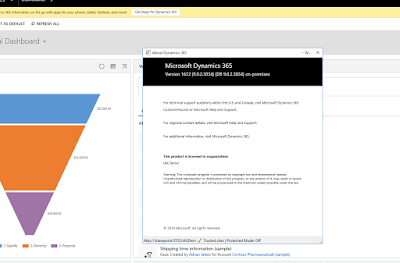Microsoft Windows Server 2016 & SQL Server 2016 with Service Pack 2 are the primarily prerequisites to install and configure Dynamics 365 CRM Version 9.0. it should work fine if all prerequisites are met.
But if you want to try Dynamics 365 V9 with SQL Server 2017, then there will be an issue happened where no SSRS instance identifies at the time of SSRS connector installation. The similar case happens in upgrading CRM 2016 version to Dynamics 365 8.2 in SQL Server 2017.
This issue revolves around SQL Server 2017 where SSRS 2017 is yet to be supported in Dynamics 365 Version 9.0 OnPrem.
In the meanwhile SQL Server 2016 SP2 SSRS could resolve the installation and configuration issue.
In the meanwhile SQL Server 2016 SP2 SSRS could resolve the installation and configuration issue.
Hopefully Dynamics 365 future service updates shall have the fixes for SQL Server 2017. 😊